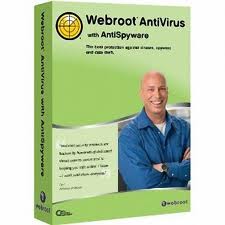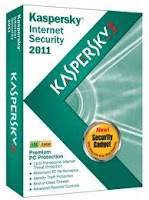Windows Vista is a new and powerful operating system that comes with an improved performance but also with higher requirements. Running it on a computer that does not respect the necessary features might create you some problems. The thing is that video cards are an important hardware component and they are among the first items that need to match with Vista. While graphics companies started to develop the so - called Windows Vista video cards, some other models might also suit to it, without necessary having this etiquette – especially for Vista.
Windows Vista is a new and powerful operating system that comes with an improved performance but also with higher requirements. Running it on a computer that does not respect the necessary features might create you some problems. The thing is that video cards are an important hardware component and they are among the first items that need to match with Vista. While graphics companies started to develop the so - called Windows Vista video cards, some other models might also suit to it, without necessary having this etiquette – especially for Vista.There are two main directions you can choose to follow. If you are not ready to make major investments, you can look for an older model of video card, but also strong enough to handle this operating system. Nvidia, ATI or Asus – otherwise said all the major producers – can give you something like that. However, if you want from Windows Vista the best you can get, you should start doing some research on the market of these specialized products. Vista can offer you, optionally, the Aero Glass interface, which together with a strong video card will give you an incredible video performance.
Classic graphics
Here are three products that can decently run under the new operating system. Nvidia GeForce with its 210 model. You can choose either the 512 MB or the 1 GB memory version. Preferably the 1 GB one, for a better performance. It can run on both 32 and 64 – bit, wich is great. It can process DVDs in the Blu-ray and HD formats. And it can also face various sophisticated games. ATI Radeon, the 5550 model, is another candidate to take into consideration. Just like the other one it works on 32 and 64 – bit, supports HD and Blu-ray plus the DirectX 11. This one will sure improve the quality of any video format you are using. In addition, the video card has three output slots, which means you can always use up to three different monitors in the same time on your computer. Last but not least, Asus has an offer for you too – the EAH4670 model, 512M. Using it will allow you to visualize uncompressed video files and to connect flat-panel monitors to hold resolutions for up to 2560 x 1600.
Vista graphics cards
Have you ever thought on trying a dedicated graphics? Dedicated means it has a special amount of RAM used only by the video card to process information. This will sure take some pressure from the processor, enabling it to run the system even faster. They will work best with motherboards that have PCI Express or AGP slots. The integrated graphics are actually special graphics processors working with a part of the system’s RAM. This option is considerably less expensive than the one of a dedicated card, but it it also less viable and will barely support powerful games.
And I have saved the best for last. The PCI video card vista – ready, released by Diamond. It is the X1300 model, at 256 MB of DDR2 memory. It even has 3D features. The graphics processor is clocked at 450 MHz. But in order to use this graphics you must also have an at least a Pentium 4 processor from Intel, or an AMD Athlon one, the 64 FX type, more than 500 MB of free space on the hard drive and also a power source of at least 420 W.
Bottom line
If you want to go for Vista, you have various options from where to choose regarding the video cards. You just have to analyze all the situations. Moreover, you might want to first try this operating system on another computer, to see how it works, before you make the change.






 Posted in:
Posted in: