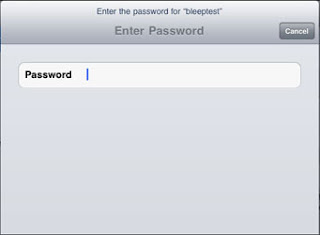The 3DS might look like a dead ringer for other Nintendo handhelds, but we guarantee you’ve never seen anything like it before. That’s because Nintendo’s newest DS model is beamed straight from the future—a future where glasses-free 3D isn’t just a gimmick that’s plastered over dubious products looking to cash in on a fad.
The 3DS displays jaw-dropping 3D spatial effects that are quite literally game changing. How? The system uses parallax barrier technology to display two distinct images at the same time. When viewed at the correct angle, each eye sees something different, imbuing the illusion of depth—all without annoying 3D glasses. In fact, compared to the glasses-free 3D display on the ViewSonic 3D5V camcorder (which we awarded an 8 verdict last year), the 3D effects emanating from the 3DS are spectacular. Mind-blowing in a whole new league.
Our 2D photograph can't begin to illustrate the cool factor of the 3DS display.
That said, the 3DS’s viewing angle is very narrow, which means next-seat snoopsters won’t be able to see the cool effects. Likewise, studies show that about 56 percent of people ages 18 to 38 have binocular vision problems that could impede their ability to see 3D. For most people, the 3DS’s parallax barrier technology will work remarkably—and wow the heck out you—but you should definitely try before you buy.
3D gameplay is the ace in Nintendo’s sleeve, but the clamshell console is stuffed with other fancy new features. You’ll find a microphone, gyroscope, touch screen, SD card slot, Wi-Fi connectivity, and a depth slider that controls the prominence of the 3D effect. There are also three cameras—embarrassingly low-res at 0.3-megapixel each, but they take fun (if throwaway) 3D photos. An included charging cradle uses an infrared port for faster uploads and downloads, and all this gorgeous hardware is nicely accented by the system’s snazzy software, and what’s undoubtedly Nintendo’s most streamlined UI yet.
Enbedded software includes a comprehensive Mii Creator, AR minigames, a music player, and even an activity log that helps parents track their kids’ playtime. What’s more, Nintendo has big plans for its little technological Swiss army knife, including a software update that will introduce a digital store from which you can download games, an Internet browser (which, without caveat, should have already been in place), and 3D video playback. Major deals have already been sealed with Disney, DreamWorks, and Warner Bros.
Unfortunately, watching movies on this device doesn’t interest us. The resolutions of the dual displays don’t compare to those of modern smartphones, especially not in 3D mode. The larger top display features an 800x240 resolution, which translates to 400x240 when 3D is on (you get one line of resolution for each eye). And if the low-res display quality isn’t reason enough, at three to five hours of battery life, the 3DS might die on you before you finish your movie.
Luckily, the 3DS is first and foremost a gaming handheld. And while we can’t wholeheartedly recommend it to non-gamers, it’s a different story for even the remotely interested. The 3DS didn’t launch with great titles, but Nintendo has already shown off uber-polished triple-As like Zelda: Ocarina of Time, Dead or Alive, and a whole new Mario IP. It’s all coming soon. So while the 3DS won’t replace your phone for a variety of daily uses—like snapping photos or watching movies—if you’re a Nintendo gamer, this one’s a no-brainer.

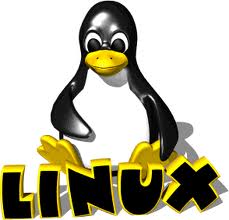
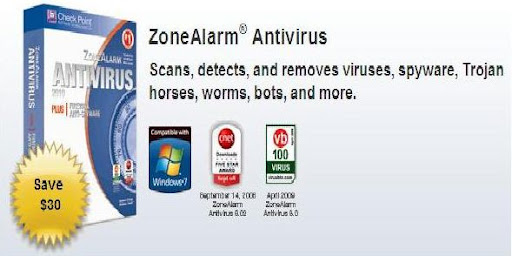




 Posted in:
Posted in: